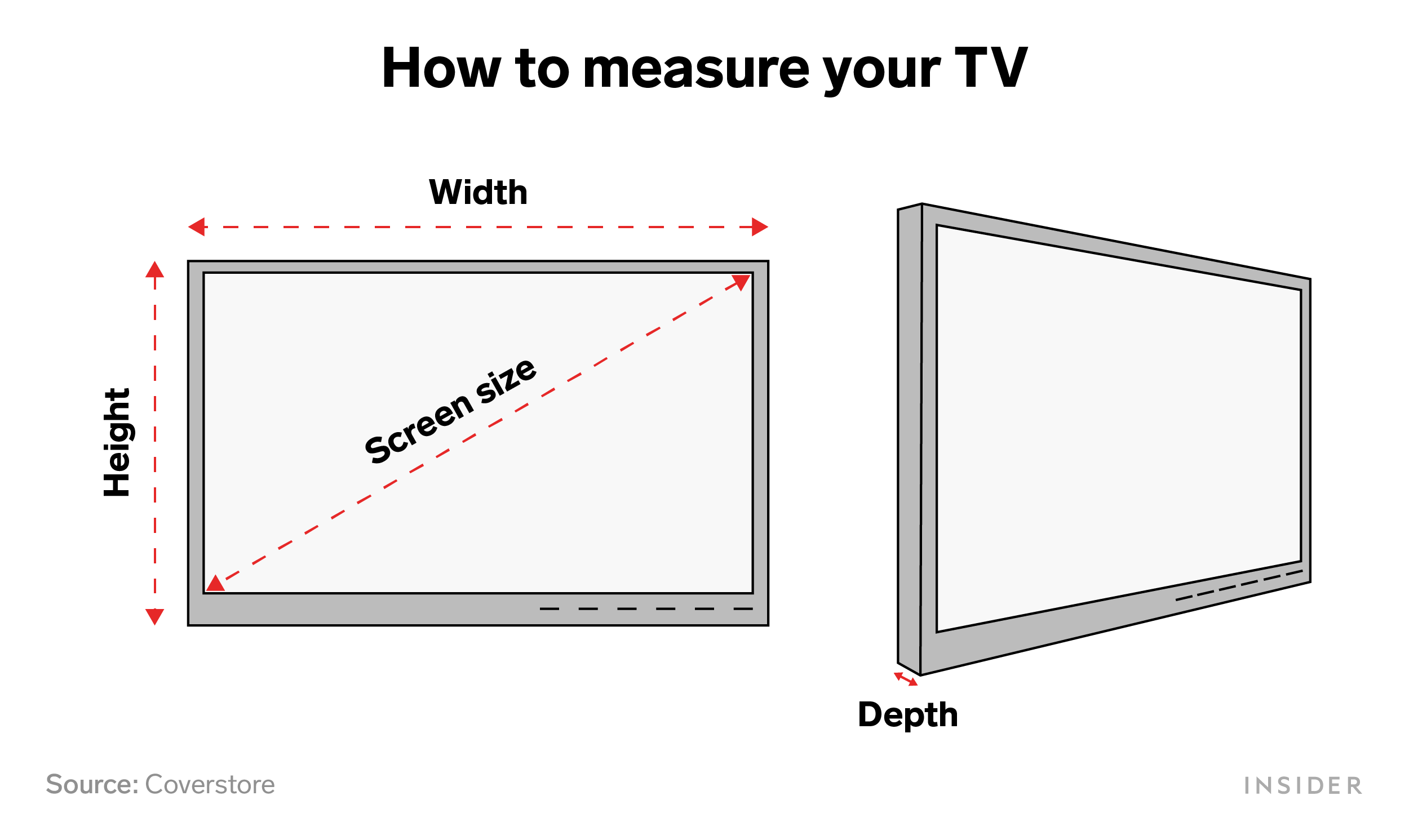Do you want to know the exact dimensions of your television, the true size that defines its presence in your living space? Understanding how to measure your TV screen correctly is the first step toward an optimal viewing experience and ensuring your entertainment setup is a perfect fit.
Measuring a TV screen, regardless of its age or technology, is a straightforward process that can be completed in a matter of seconds. Whether you're dealing with a sleek, modern flat-screen or an older CRT model, the fundamental principles remain the same. Accuracy in these measurements is crucial, whether you're planning a home theater upgrade or simply reconfiguring your existing setup. The following sections will detail the step-by-step methods, considerations, and tools needed to accurately measure your television and make informed decisions about its placement and suitability in your living space.
| Measurement Aspect | Description | Why it Matters | How to Measure |
|---|---|---|---|
| Diagonal Screen Size | The distance from one corner of the screen to the opposite corner. | This is the primary way TVs are advertised and influences viewing distance recommendations. | Use a measuring tape. Place the tape at one corner and extend it diagonally to the opposite corner. |
| Width | The horizontal distance across the screen. | Important for fitting the TV on a stand, entertainment center, or within a wall-mounted space. | Measure the distance from the left edge of the screen to the right edge. Note: include the bezel (frame) if present. |
| Height | The vertical distance across the screen. | Crucial for determining if the TV will fit in the desired space, especially if wall-mounting or placing it within a cabinet. | Measure the distance from the top edge of the screen to the bottom edge. Again, account for the bezel. |
| Depth | The distance from the front of the screen to the back of the TV. | Impacts how far the TV protrudes if wall-mounted and can affect ventilation. | Measure the distance from the front surface of the screen to the back of the TV. |
| Bezel Width | The width of the frame surrounding the screen. | Affects the overall width and height, influencing how it fits in your space. | Measure the width of the bezel on each side of the screen. |
| Stand Dimensions | The width and depth of the stand, if applicable. | Essential for ensuring the TV sits securely on its intended surface without overhang. | Measure the width and depth of the TV stand provided by the manufacturer. |
| Viewing Distance | The distance between your seating area and the TV screen. | Significantly affects viewing comfort and the optimal screen size to choose. | Measure the distance from your seated position (eye level) to the TV screen. |
Reference Website: RTINGS.com
The core process of determining your TV's size starts with the diagonal measurement. This single number is the basis for how televisions are commonly categorized and marketed. It's the dimension most often cited when discussing screen size, and it's the one that often initially draws the eye during the purchasing process. This measurement, taken from one corner of the screen to the opposite corner, is expressed in inches, and it gives you a fundamental understanding of the visual real estate you're working with. This measurement is crucial for estimating the ideal viewing distance.
To perform the diagonal measurement, you'll need a measuring tape or a ruler. Place the TV on a flat, stable surface, ensuring it's free from any obstructions or wall mounts. Then, place your measuring tape at one corner of the screen and extend it diagonally to the opposite corner. Note the measurement in inches. The measurement is the number most commonly used to denote the "size" of the television. Always make sure you are measuring the screen itself and not including the bezel (the frame around the screen). Accurately measuring the diagonal screen size is the first step in determining the size of your smart tv.
Beyond the diagonal measurement, understanding the height and width of your TV is vital for fitting it into a specific space. These measurements become critical when considering placement on a stand, within an entertainment center, or when wall-mounting. This is where the practical considerations of your living space come into play. The height determines if the TV will fit vertically in its intended location, and the width ensures it doesn't extend beyond the boundaries of your furniture or mounting surface.
To find the height and width, use your measuring tape and measure across the screen from edge to edge. Include the bezel, as this adds to the overall dimensions of the television. These measurements are just as important, if not more so, than the diagonal in the context of your living room. Note: If you are mounting the TV on a wall, make sure to measure the width, and especially the height, of the area where the TV is to be mounted to confirm that it has enough space.
The depth of your TV is another important factor. Especially with larger, modern flat-screen TVs, the depth can impact how far the TV protrudes from the wall if you are wall-mounting it, or how much space it occupies on a stand. It's less critical than height and width but it's a consideration. The depth also plays a part in your TV's ventilation requirements; its crucial for the TV to have adequate space around it to prevent overheating, so make sure to measure all the dimensions including the depth.
The width of the bezel, the frame around the screen, also should not be forgotten when taking dimensions. The bezel, though it appears a mere border, actually contributes to the overall dimensions of the television. While bezels are typically slim in modern TVs, their width adds to the overall height and width, thus influencing how the TV fits within your setup. Measure the width of the bezel on each side. If you are trying to fit the TV into a very specific space, the bezel width can mean the difference between a perfect fit and a frustrating mismatch.
Before you even think about purchasing a new TV, it's essential to measure your room accurately and determine the viewing distance, this will help you choose the best TV size for your space. Take note of the distance from the seating area to where you intend to place the TV. A common rule of thumb is to multiply the diagonal size of your TV by 1.5 to 2.5 to get the optimal viewing distance range. This helps ensure that you're not too close or too far from the screen to get the best possible viewing experience. For example, for a 75 inch tv, this would mean sitting 90 inches or 2.3 meters away. Consider the recommended viewing distances for various TV sizes.
Beyond the physical measurements, the ideal viewing distance is critical to your viewing experience. It's generally recommended to multiply the diagonal screen size by a factor of 1.5 to 2.5. To calculate the suitable distance, multiply the tv screen size by 1.2. So, a 55-inch TV, for example, might be ideally viewed from 82.5 to 137.5 inches away. It's important to consider that you want to maintain a balance between immersion and eye strain. The further you sit from the screen, the more relaxed your viewing experience may be, but also the more difficult it may be to see details.
Ventilation is often overlooked, but it is a crucial factor in the longevity of your TV. Modern televisions generate heat, and they require adequate airflow to function correctly. When placing your TV, ensure there are a few inches of space on all sides for proper ventilation. This prevents overheating and ensures your TV can function properly over the long term. Make sure there is ample space behind the TV if you are wall-mounting to ensure that airflow is not impeded.
Before you embark on your TV shopping journey, it's essential to measure your room accurately and determine the viewing distance. Measure the height, width, and depth of the space where you plan to place your TV. Measure the height and width of your entertainment center or wall-mounting space. Knowing these dimensions will help you determine the largest TV size that will fit comfortably in your space. Make sure that there is enough space behind the TV if you are wall-mounting to ensure that airflow is not impeded.
If you are considering wall mounting your television, make sure you take into consideration the location of electrical outlets and cable connections. Make sure your TV's power cord can reach an outlet without being stretched or strained. In addition, think about how you will connect to any other devices. Consider the length of your HDMI, optical, and any other relevant cables. The cable management will affect both the visual aesthetics of your setup and the convenience of accessing your connections.
You can definitely just use the dimensions mentioned for your tv on its box as guidelines. However, we highly recommend that you do measure the tv for yourself. However, even if you have that information in hand, if you are going to a store to purchase your tv, take a tape measure with you in case the tv is on display. You can then check or confirm the entire exterior dimensions of the tv. If the tv is not on display, but only in a box, check the box for any listed specifications regarding the size of.
Whether you're updating your entertainment center or starting from scratch, understanding how to measure your TV is a key skill to obtain. The goal is to find the right TV size that enhances your viewing experience and fits your space beautifully. By mastering these measurement techniques, you're well-equipped to make a smart purchase and set up your TV for maximum enjoyment.